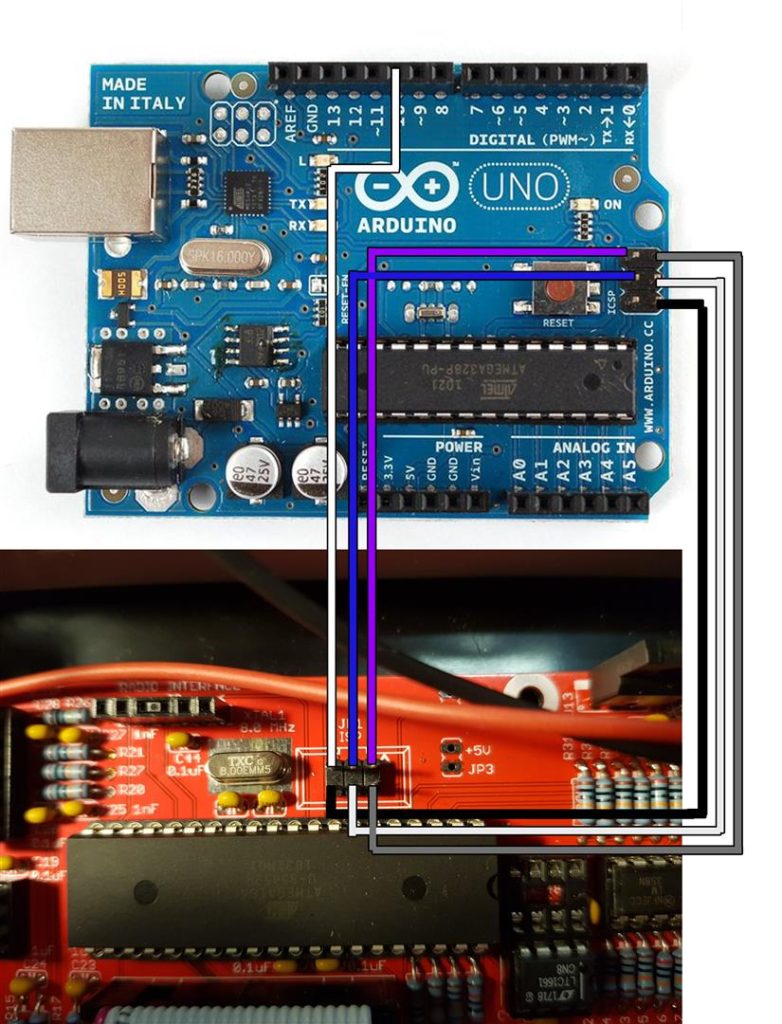Here are the CMD commands I use in the video so you can copy & paste them. Don’t forget to check the com port and firmware file name!
Test Connection
avrdude -c avrisp -P \\.\com24 -b 19200 -p m16 -t
Set Fuses
avrdude -v -c avrisp -P \\.\com24 -b 19200 -p m16 -U lfuse:w:0xff:m -U hfuse:w:0xDC:m
Upload Firmware
avrdude -v -c avrisp -P \\.\com24 -b 19200 -p m16 -U "flash:w:312-16-Dev_BL.bin"